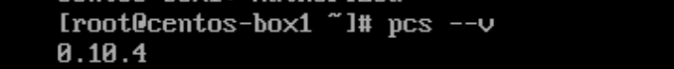RedHat Enterprise Linux 8 changes the way packages are delivered by splitting the main repository that was available on RedHat 7 systems to the below two (link with more information is attached at the bottom of the article)
- BaseOS
- AppStream
As a result when you locally mount a DVD to be used as a repository for packages one should create now two repositories instead of one.
Attach dvd to virtual server, mount directory and create repositories on /etc/yum.repos.d
mkdir -p /mnt/disc
mount /dev/sr0 /mnt/discCreate repository files
cd /etc/yum.repos.d touch appstream.repo baseos.repo
Change permissions to repository files to 0644
chmod 644 appstream.repo baseos.repoAppStream
[AppStream] name=Red Hat Enterprise Linux 8.2.0 AppStream gpgcheck=0 enabled=1 baseurl=file:///mnt/disc/AppStream
BaseOS
[BaseOs] name=Red Hat Enterprise Linux 8.2.0 BaseOS gpgcheck=0 enabled=1 baseurl=file:///mnt/disc/BaseOS
Validate that both repos are enabled

Find below the procedure documented from RedHat for Linux 7