With the latest version of pcs package there are some changes regarding the implementation of a highly available cluster which is based on centos/redhat operating system. Currently the latest package available for pcs is the 0.10.4 as shown below on which cluster with pacemaker 2.x and corosync 3.x are supported.
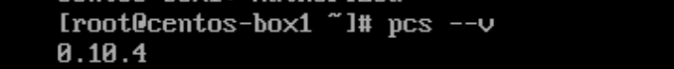
Firstly authenticate the nodes of the cluster (changed from previous versions)

Create and enable cluster on both nodes
pcs cluster setup clustername centos-box1 centos-box2 --start --enable

Check cluster status after the creation and the online nodes.

Enable cluster on all nodes

Reboot one node to verify cluster functionality and check active nodes. When a node of cluster goes down, cluster is still online because of the second node.

Create a cluster resource of type IPaddr2 in order to support an application/service.
pcs resource create virtual_ip ocf:heartbeat:IPaddr2 ip=X.X.X.X cidr_netmask=24 op monitor interval=30s

Ping the IP to verify that it is online

Shutdown the node on which cluster resource IPaddr2 is running and verify that IP is still accessible. You can verify during the shutdown and the resource migration from one node to another that icmp package respond is a bit slower. (3ms instead of <1ms)


Verify that cluster resource cluster-ip is online on the second node.



