Azure Devops is the powerful Microsoft product for Devops solutions. In this article I will explain how you can create a build pipeline using predefined actions and tools provided in order to push an image to an external repository like Docker hub.
As a first step you should create two new service connections. As I am using Github, the one will be a github connection and a docker hub connection. To accomplish that you should go to project settings -> service connections and connect your accounts with your password credentials.

When you complete this step, the connected accounts will appear.

Then you should go to pipelines menu and create a new one. My pipeline has the name main-pipeline.
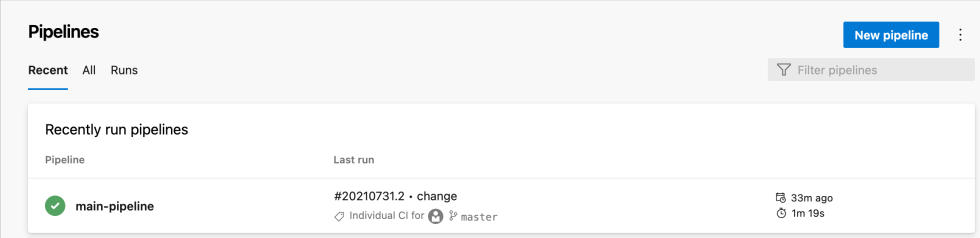
Azure Devops provides a large list of predefined tasks that will make your implementation easier and quicker. In my case I selected the build of a Dockerfile that will be listed in the Github repository.
In more detail the code will be checkout from the repository and the image will be created using a building machine that Azure provides from a shared pool of agents.
You can find the pipeline code below:
# Docker
# Build a Docker image
# https://docs.microsoft.com/azure/devops/pipelines/languages/docker
trigger:
- master
resources:
- repo: self
variables:
tag: 'latest'
stages:
- stage: Build
displayName: Build image
jobs:
- job: pushToDocker
displayName: pushToDocker
steps:
- task: Docker@2
displayName: Build an image
inputs:
containerRegistry: 'geralexgr-docker-repo'
repository: 'geralexgr/aksjavarepo'
command: 'buildAndPush'
Dockerfile: '**/Dockerfile'
tags: latest
- task: PublishBuildArtifacts@1
inputs:
PathtoPublish: '$(Build.ArtifactStagingDirectory)'
ArtifactName: 'drop'
publishLocation: 'Container'
A successful run of the pipeline is shown below. As the code indicates the tag of the image should be the latest.

The created image will be stored on docker hub as indicated in the instructions.

You can then go and pull your image locally to test the result. In my case I would use:
docker pull geralexgr/aksjavarepo:latest
