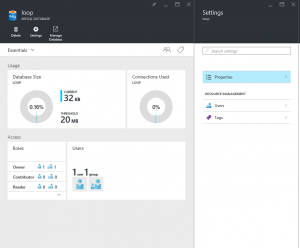A few days ago i activated Azure for students through Dreamspark. I am very happy microsoft give those tools for free in students. After searching the options that are available for free, i found that i could use some mysql databases. As mysql is very common and frequently used, i created a database and wanted to add some data. Unfortunately i couldn’t find a tool for managing the database. As you may know most linux servers come with phpmyadmin pre-installed. So what about Azure?
There are many options for Azure.
- You can connect to your database with mysql commands using mysql command line tool.
- You can download a GUI tool and do the work (mysql workbench)
- You can use any php code to connect.
So here comes this github project with which you can connect on a mysql database that is stored in Azure.
See more details in the below pictures
First of all you must create a mysql database.
After you create the database you must press properties window to see the connection credentials. Those are: Host name, Database Name, Username, Password.
Then you are ready to start using your mysql database. And here comes the PHPqAzure.
As you can see, after entering your credentials you can run your queries. Query result is returned after query is executed.
Example:
Create a test table.
Add some data
And you are ready. You can see the result with a mysql GUI management tool like Mysql Workbench.
You can perform as many queries as you want. Make sure your queries executed successfully with the results tab.
If i enter something wrong then the result will inform me for that.