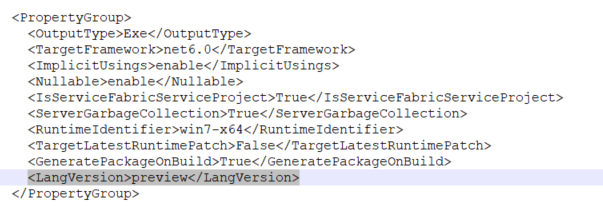Workloads deployed in Service Fabric clusters require Azure AD application credentials or managed identities to access Azure AD protected resources, such as Azure Key Vault and storage accounts. In case of Azure AD applications one can create a new app registration then assign permissions from Access control and finally use the client secret of this application inside the service fabric service.
If you need to enhance security and built based on well architected framework principles you can integrate managed identity authentication inside service fabric applications. Typically when you need to deploy an application on service fabric you should connect to the cluster and deploy using powershell commands. If you want to use managed identity it’s a whole different procedure and the first thing that needs to be changed is the deployment of the service inside the sf cluster.
The high level diagram can be found below.
It is mandatory to deploy the service fabric application as an arm template in order to enable managed identity. There is no other way to implement managed identity authentication except from arm templates.
In more detail there are some steps that need to be performed for the deployment:
- some references for the user assigned managed identity should be added inside service fabric application in
ServiceManifest.xmlandApplicationManifest.xml - the output package after the build should be bundled in a sfpkg zip format
- the package should be uploaded in a storage account and it should be accessible from service fabric cluster (sas token)
- an arm template should be created with some necessary information for the deployment such as application type and version, packageUrl, cluster name, managed identity name etc.
- arm template should be applied in service fabric cluster resource group
Service fabric cluster configuration
ManagedIdentityTokenService should be enabled on Service Fabric cluster.
Azure configuration
- Given that you have already created a user assigned Managed Identity you will need to add some references inside the service fabric application.
ApplicationManifest.xml
<Principals>
<ManagedIdentities>
<ManagedIdentity Name="userassignedMI" />
</ManagedIdentities>
</Principals>
<Policies>
<IdentityBindingPolicy ServiceIdentityRef="SFServiceUser" ApplicationIdentityRef="userassignedMI" />
</Policies>
ServiceManifest.xml
<ManagedIdentities DefaultIdentity="SFServiceUser">
<ManagedIdentity Name="SFServiceUser" />
</ManagedIdentities>
- Then the appropriate RBAC should be assigned on the user assigned managed identity which is referenced inside service fabric application.
Code
In our code we can authenticate using Managed Identity instead of a connection string (DefaultAzureCredential class will automatically locate the managed identity configuration and use it).
var blobServiceClient = new BlobServiceClient( new Uri("https://storage.blob.core.windows.net"), new DefaultAzureCredential());
Deployment
The final step would be to deploy the application. Apply arm-template.json to create the SF service.
az deployment group create --name sfdeployment --resource-group rgofsfcluster --template-file servicefabric-arm.json
Finally application will be created on service fabric cluster using arm templates supporting managed identity authentication.