Red hat provides a playbook that can be used for SAP HANA configuration on RHEL. This ansible script sets environment variables and kernel values in order to optimize the environment for SAP workloads.
https://www.redhat.com/en/blog/getting-started-your-sap-hana-journey-rhel-8-sap-solutions
However you may encounter errors during the installation procedure. This article explains how to bypass them in order to run it on a RHEL 8.4 environment.
The first error you will notice is the sap_domain. This occurs if you have not set a value for this variable on vars.
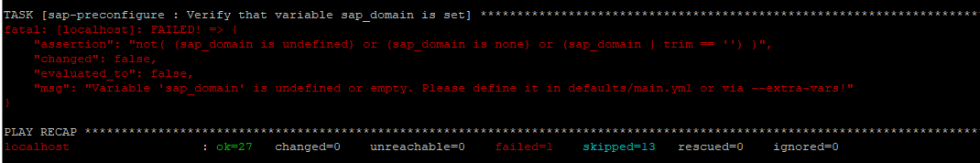
In order to resolve this issue run the playbook using sap_domain variable.
ansible-playbook site.yml --extra-vars sap_domain=yourdomain
The second issue you will notice is that RHEL 8.4 does not belong to the supported distributions.

The compatibility is stored on the ansible collection vars section and you should edit that.
vi /usr/share/ansible/roles/sap-hana-preconfigure/vars/RedHat_8.yml
Add 8.3 or 8.4 version and save the file.

The last error you may notice would be about required packages.

Add the below repositories:
subscription-manager repos --enable=rhel-8-for-x86_64-appstream-rpms \ --enable=rhel-8-for-x86_64-baseos-rpms \ --enable=rhel-8-for-x86_64-sap-solutions-rpms \ --enable=ansible-2-for-rhel-8-x86_64-rpms
Rerun the ansible playbook.

Verify the changed states of various tasks and check active tuned profile

