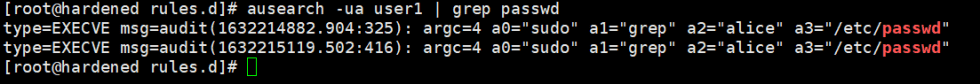Considering that you have a docker container that runs an operating system, you could install docker inside it in order to use docker commands. Lets take for example the below Dockerfile. This will use the windows server core image and will install docker on it.
FROM mcr.microsoft.com/dotnet/framework/sdk:4.8-windowsservercore-ltsc2022
RUN Invoke-WebRequest -UseBasicParsing https://download.docker.com/win/static/stable/x86_64/docker-20.10.18.zip -OutFile docker.zip; ` Expand-Archive -Force docker.zip -DestinationPath $Env:ProgramFiles; ` Remove-Item -Force docker.zip
As a result the administrator could execute docker commands by taking a prompt on the container. However not all commands will work if you do not perform the below volume binding. When you spin up a new container using the image that you created with the Dockerfile you should also use the below command. This way you could use docker commands like docker build, docker push etc.
Windows
-v \\.\pipe\docker_engine:\\.\pipe\docker_engine
Linux
-v /var/run/docker.sock:/var/run/docker.sock